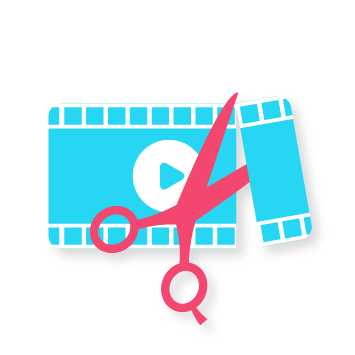Bite-size your internal training at the touch of a button
Our AI system automatically converts your content to exciting and engaging bite-sized lessons in any format you want. Shorten training by 60 - 80%, boost engagement, and accelerate ramp by 3- 5x.

%20(1).gif)
.gif)

Display Screen Equipment (DSE) Compliance Course
Master workplace safety and ergonomics for modern digital work environments
Protect Your Workforce Through Expert DSE Training
With over 60% of the global workforce now using display screen equipment for more than an hour daily, proper ergonomic training has become essential for preventing workplace injuries and maintaining productivity. DSE-related musculoskeletal disorders cost organizations millions in sick leave, reduced productivity, and potential legal liabilities across all industries.
This comprehensive course provides practical frameworks for implementing effective DSE safety programs across office, remote, and hybrid work environments. From understanding regulatory requirements to conducting risk assessments and supporting diverse working arrangements, you'll gain the knowledge needed to create safer, more comfortable workspaces that protect employee wellbeing while ensuring compliance with international health and safety standards.
Why DSE Compliance Drives Business Success
The shift to hybrid and remote working has amplified the importance of display screen equipment safety, with research showing that proper ergonomic training can reduce workplace injuries by up to 75% and increase productivity by 25%. Organizations with comprehensive DSE programs report significantly lower absenteeism rates, reduced workers' compensation claims, and improved employee satisfaction scores.
Beyond compliance with health and safety legislation, effective DSE training demonstrates organizational commitment to employee wellbeing, supporting talent retention and recruitment efforts. With the rise of litigation related to work-related musculoskeletal disorders, proactive DSE management provides essential protection against potential legal liabilities while creating competitive advantage through a healthier, more engaged workforce.
Learning Outcomes
Understand DSE Regulations and Requirements
Master global display screen equipment standards, identify DSE user classifications, and understand employer obligations for providing safe working environments across office and remote work settings.
Implement Ergonomic Workstation Setup
Configure proper chair positioning, monitor placement, and peripheral arrangements while managing lighting and electrical safety to prevent musculoskeletal disorders and eye strain.
Apply Posture and Movement Best Practices
Maintain neutral posture alignment, incorporate effective movement breaks, and implement the 20-20-20 rule for eye care while understanding employee entitlements to vision screening and support.
Conduct Comprehensive DSE Risk Assessments
Execute standard assessment procedures, implement self-assessment protocols, identify common workplace issues, and establish effective reporting systems for workstation problems and improvements.
Support Remote and Mobile Working Arrangements
Create dedicated home workspaces, optimize laptop ergonomics, implement mobile device best practices, and ensure employer obligations are met for distributed workforce safety.
Course Structure
Module 1: Introduction to DSE and Global Regulations
Explore the definition of display screen equipment and understand who qualifies as a DSE user under international standards. Learn about health risks associated with improper usage and gain overview of regulatory frameworks that govern workplace screen safety across different jurisdictions.
Module 2: Ergonomic Workstation Setup
Master chair positioning and adjustment techniques, optimize monitor placement and height, and configure proper keyboard and mouse positioning. Learn lighting and glare management strategies along with essential electrical safety considerations including equipment checks and reporting procedures.
Module 3: Posture, Movement, and Eye Care
Maintain neutral posture alignment throughout the workday while incorporating regular movement breaks to prevent strain. Implement the 20-20-20 rule for eye care and understand employee entitlements to eye testing and vision support in different regions.
Module 4: Conducting DSE Risk Assessments
Learn standard assessment areas and self-assessment procedures for identifying common workplace issues. Develop skills for reporting and resolving workstation problems while understanding the role of risk assessments in maintaining workplace safety compliance.
Module 5: Remote and Mobile Working Considerations
Create effective home workspace environments and implement laptop ergonomics solutions for distributed teams. Explore mobile device usage best practices while understanding employer obligations for supporting remote workers' health and safety needs.
Role-Based Best Practices for DSE Safety
HR and Health & Safety Professionals
- Develop comprehensive DSE policies that cover office, remote, and mobile working arrangements
- Implement systematic risk assessment procedures with regular review and update schedules
- Establish clear reporting mechanisms for equipment issues and provide timely resolution processes
- Ensure appropriate training delivery and maintain records of employee DSE compliance
Managers and Team Leaders
- Support team members in creating ergonomic workspaces and provide necessary equipment adjustments
- Monitor workload and encourage regular breaks to prevent prolonged screen exposure
- Recognize signs of DSE-related discomfort and facilitate access to assessment and support
- Ensure remote and hybrid workers receive equivalent health and safety protection
Employees and DSE Users
- Configure workstations according to ergonomic principles and adjust setup regularly
- Practice good posture habits and incorporate movement breaks throughout the working day
- Report equipment problems and discomfort promptly to prevent long-term health issues
- Participate actively in DSE assessments and implement recommended workplace improvements
Why teams love us
Thousands of Teams Trust 5Mins.ai with their Compliance






Compliance training that your team won't dread
Compliance training and maintaining compliance is critical, but let's be honest, no one really likes doing it.
With 5Mins.ai you can:
- Speed up training by 3 - 5x
- Save your employees hours
- Boost engagement by 6 - 10x
- Gamify the full training experience
Kill the admin headache
Save up to 20 hours EVERY MONTH on compliance training admin through 5Mins.ai's system.
Fully automate enrolment, reporting and reminders. Never have to chase your team to do their compliance training, or scramble through spreadsheets for completion reporting ever again.
Frequently Asked Questions
Ensure your workforce meets display screen equipment obligations quickly and confidently.
With 5Mins.ai, display screen eqipment compliance training rules become snack-sized videos employees watch.
- Fully automated tracking eliminates manual follow-ups.
- Live dashboards prove compliance in a single click.
- Super-short 3–5-minute lessons keep learning efficient.
Build Safer Workplaces with Expert DSE Training
Join thousands of organizations that have reduced workplace injuries and improved employee wellbeing through comprehensive display screen equipment safety programs.
👥 50,000+ Learners • 🚀 98% Completion Rate
🏆 Leader in Compliance Training


.png)