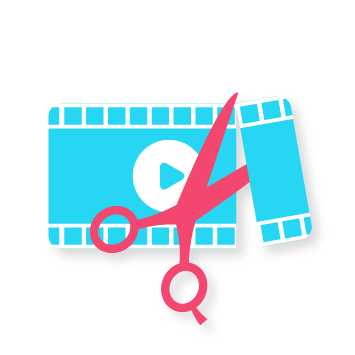Bite-size your internal training at the touch of a button
Our AI system automatically converts your content to exciting and engaging bite-sized lessons in any format you want. Shorten training by 60 - 80%, boost engagement, and accelerate ramp by 3- 5x.

%20(1).gif)
.gif)

Health and Safety: Working from Home Training
Master remote work safety, ergonomics, and wellness practices for productive home office environments
Introduction to Working from Home Health and Safety Training
Remote work has transformed the modern workplace, creating new health and safety considerations that require specific attention and training. Our comprehensive Working from Home Health and Safety Training addresses the unique challenges of maintaining physical and mental wellbeing while working remotely, ensuring employees can create safe, productive home office environments.
This specialized training covers ergonomic setup, mental health awareness, technology safety, and emergency preparedness for remote workers. Participants learn to identify and mitigate common home office hazards while developing sustainable practices that support long-term health and productivity in remote work arrangements.
Key Topics & Learning Objectives for Remote Work Safety Training
Our working from home safety curriculum addresses essential areas that remote workers and their employers must understand to maintain health and safety standards:
Home Office Ergonomics
Learn proper workspace setup, furniture selection, and positioning techniques to prevent musculoskeletal injuries and maintain comfort during long work sessions.
Mental Health and Wellness
Develop strategies for maintaining work-life balance, managing isolation, and supporting mental health while working remotely from home.
Digital Safety and Security
Master cybersecurity best practices, secure network setup, and technology safety measures for home-based work environments.
Course Modules
Workspace Design and Setup
Create ergonomic home offices with proper lighting, ventilation, and equipment positioning to support productivity and prevent injury.
Equipment Safety and Maintenance
Understand proper use and maintenance of electrical equipment, monitors, and other technology in home environments.
Break Management and Movement
Implement regular break schedules, stretching routines, and movement practices to combat sedentary work risks.
Environmental Health Factors
Address air quality, temperature control, noise management, and other environmental factors affecting remote work health.
Emergency Preparedness
Develop emergency action plans, first aid preparedness, and incident reporting procedures for home-based workers.
Work-Life Balance Strategies
Establish healthy boundaries, manage distractions, and create separation between work and personal life in shared spaces.
Role-Based Best Practices for Remote Work Safety Management
Employer Remote Work Safety Responsibilities
- Provide ergonomic assessments and equipment stipends for home offices
- Develop comprehensive remote work health and safety policies
- Offer mental health resources and employee assistance programs
- Conduct regular virtual safety check-ins and wellness surveys
- Ensure access to technical support and cybersecurity resources
- Maintain incident reporting systems for remote work injuries
Manager Remote Team Safety Leadership
- Monitor team members for signs of remote work-related stress or fatigue
- Encourage regular breaks and enforce reasonable working hours
- Facilitate virtual team building and social connection activities
- Provide flexibility for employees to optimize their work environments
- Address ergonomic concerns and equipment needs promptly
- Model healthy remote work practices and boundaries
Remote Employee Safety Obligations
- Set up dedicated workspace following ergonomic guidelines
- Take regular breaks and incorporate movement into daily routine
- Maintain secure network connections and follow cybersecurity protocols
- Report safety concerns and incidents to supervisors promptly
- Participate in virtual safety training and wellness programs
- Communicate openly about challenges and support needs
Why teams love us
Thousands of Teams Trust 5Mins.ai with their Compliance






Compliance training that your team won't dread
Compliance training and maintaining compliance is critical, but let's be honest, no one really likes doing it.
With 5Mins.ai you can:
- Speed up training by 3 - 5x
- Save your employees hours
- Boost engagement by 6 - 10x
- Gamify the full training experience
Kill the admin headache
Save up to 20 hours EVERY MONTH on compliance training admin through 5Mins.ai's system.
Fully automate enrolment, reporting and reminders. Never have to chase your team to do their compliance training, or scramble through spreadsheets for completion reporting ever again.
Working from Home Safety Training FAQs
Protect your organisation with streamlined Health and Safety – Working From Home compliance training.
With 5Mins.ai, health & safety compliance training rules become snack-sized videos employees watch.
- Fully automated tracking eliminates manual follow-ups.
- Live dashboards prove compliance in a single click.
- Super-short 3–5-minute lessons keep learning efficient.
Ready to Enhance Remote Work Safety?
Join thousands of organizations using 5Mins.ai to deliver engaging, effective remote work safety training with industry-leading completion rates.
👥 50,000+ Learners • 🚀 98% Completion Rate
🏆 Leader in Compliance Training


.png)